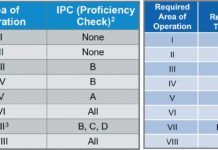When your instrument ticket was brand new your skills were ultra-sharp. But over time, winter doldrums, aircraft maintenance, etc. that proficiency atrophied. Indeed, research backs up the “use it or lose it” proficiency adage—see the sidebar. Flying in IMC is unforgiving, with the chance of an occupant perishing in an accident nine times higher than for bending aircraft in visual conditions.
How then to maintain, or even improve, your instrument proficiency? In February, Redbird introduced the “Redbird Pro” system, a personalized proficiency program to help pilots maintain and improve their proficiency. Focusing on the instrument pilot, I donned my research-scientist hat and took the system for a spin.
What Is Redbird Pro?
Redbird Pro is essentially an app for IOS or Android interfacing with a Redbird (basic or advanced) aviation training device—the “simulator” or “sim.”
The app can be arbitrarily split into two parts. The first is a bunch of noggin-stimulating articles, lessons, and quizzes. The second addresses the practical aspects of flying and includes flight scenarios, training tasks, and skills. Redbird Pro is designed to work with a Redbird sim for these “flights” by loading the scenario into the sim and in real time dynamically managing the parameters.
Articles, Lessons, Quizzes
There are over 110 knowledge subjects, but my focus was instrument flying. Some examples for the instrument pilot include “An Attitude Indicator Fails,” “A Takeoff into the Clouds,” “Preventing a Loss-of-Control Accident,” etc. Each is short, typically one page with no graphics. The humor occasionally injected (one quip referred to the Star Trek tractor beam) made for a light read. A three-question quiz follows. These can be informative. For example, I was unaware that wing ice as thin as 80-grit sandpaper can cause a 25 percent loss in lift.
The Redbird Pro app I used is clearly an early release, Version 1.1, and there were typos, broken links, and other bugs. These need to be ironed out in later releases.
Redbird Pro “Flights”
The lessons are important, but the “flights” running on a Redbird sim are the meat of the system. There is a plethora of “flights,” some described as “skill-building,” “training tasks” and others under the appellation “scenarios.” For convenience, I’ll lump them together as “flight scenarios.” I tried out four IFR flight scenarios in a Redbird FMX (motion AATD).
Redbird recommends completing the “IFR Baseline Flight” first to evaluate your skill level, so the app can assign subsequent flight scenarios based on one’s performance. Alas, technical difficulties scuttled this plan (more later) resulting in this flight scenario being the last one completed. This certainly skewed my observations.
The IFR flight scenarios were challenging, but, software bugs made them frustrating. My first two simulator visits required chatting with Redbird tech support for over three hours. Frustratingly too, attempts to “fly” the Piper Seminole failed and I settled on a Piper PA28R. I test flew four flight scenarios.
Arc to ILS at KCHA
The app specified the ILS 02 runway at KCHA via the DME arc. Although my ILS was fine, I struggled with the arc. My ineptitude probably contributed, but unfamiliar avionics played a big role. A common simulator problem (not unique to Redbird) is the likelihood the simulator avionics are the same as yours is near zero—I currently fly a G1000-equipped Piper Saratoga TC but the sim was a PA28R (Arrow) with dual Garmin GNS 430s.
Intercepting the IAF was no problem. For DME arcs one should use distance (a breeze with a G1000 or GTN) to track the arc; following the moving map magenta line is ill advised. My distant memory of the GNS 430 left me stumbling. Resorting to the moving map wasn’t much help either—I’m a north-up guy and the default track-up in the FMX GNS 430 was, oddly, unchangeable. To compound matters, neither GNS 430 could be programmed independently.
LOC Back Course
The second flight involved the LOC-BC approach into KIMT and again kept me on my toes. Simulated rain, turbulence and crosswinds made for a challenging approach. I set the inbound course on the HSI to avoid the counter-intuitive steering away from the needle. This might have defeated the purpose of the flight scenario, being to chase the needle the “wrong way” with a simple CDI. Compared with the difficulties of the first flight scenario, this one, while keeping me busy, was straightforward.
Unusual Attitude Recovery
My third foray was the “Unusual Attitude Recovery” flight scenario. As we know, an unusual attitude can quickly transition to loss-of-control and a fatal accident. This flight scenario had three sequential unusual attitudes coming with machine-gun rapidity. When the motion sim went nose-down, my iPad became a projectile.
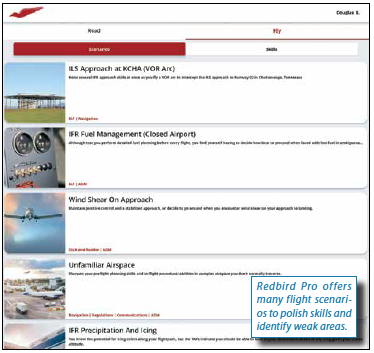
Regardless of the flying iPad, this flight scenario needs some tweaks. First, the interval between the unusual attitudes was too short so one has little time to recover to straight and level before the next one. Second, unlike an actual flight where you puts your head down while the CFI performs the usual aircraft gyrations (to jinx your vestibular apparatus) followed by the “recover” command, in the flight scenario, one clearly sees the unusual attitude developing and can mentally plan the recovery. It was also unclear when to recover.
IFR Baseline Flight
The final flight scenario (which, recall, should have been first) was the baseline for Redbird Pro to assess one’s skills. Why the last? My initial attempt with the PA28R positioned for takeoff had the airplane disintegrating on the runway. Interestingly, the flight scenario worked fine with the Cessna 172; Redbird tech support admitted the app was optimized for the 172. Two days later they’d resolved the “exploding” Piper Arrow. Surprisingly, once underway, I found this to be the most challenging and frustrating flight scenario. The flight began with a departure into a 100-foot overcast layer (aeronautical decision making?) with the clearance stipulating a runway-heading climb to 3000 feet. This part went fine.
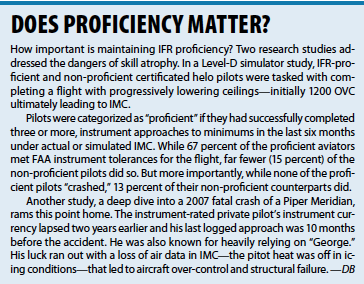
The next task was to fly the RNAV 09 approach into KCYS after a magical repositioning and climb to 10,600 feet, requiring leaning the engine. “ATC” advised me to expect vectors-to-final for the approach which I dutifully loaded. However, confusingly, ATC then cleared me to a fix which did not sound like any on the IAP chart.
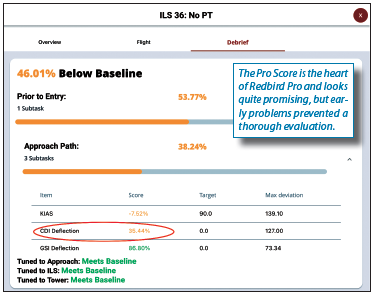
Was this a curveball thrown by Redbird? My best guess was the IAF so I activated that waypoint and indeed it was close with less than a 45-degree intercept, so this made sense. The real fun was about to begin. On approach, aircraft heading varied 30 degrees (varying crosswinds?) and required control inputs that might have exceeded the real aircraft structural limits. I can only hope that in real life I would have stayed on terra firma based on forecasted winds aloft. In any case, the CDI pegged requiring a missed approach.
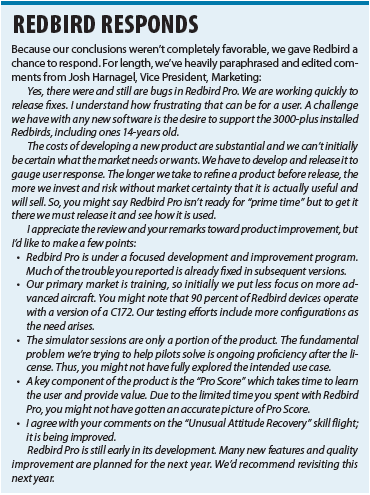
Redbird Pro Score
One of the features of the system is the “Pro Score” which, per Redbird, shows “how you score” for each flying task breaking this down into subtasks. To check it out, I completed one of the flight scenarios (ILS 36 No PT-KOSH) multiple times deliberately pegging the CDI on the first try and shooting a polished approach down to minimums on the last attempt. As expected, I scored a paltry 35.4 percent on the CDI deflection on the first approach, improving to 97 percent for the last “flight.” Note, I got dinged too on poor airspeed management—to expedite the exercise, I was flying unrealistically fast for the Arrow. Overall, this aspect of the program was impressive.
Impressions
Redbird Pro is certainly a great way to complement and even enhance one’s knowledge base and flying skills. Presently, I’ll give it 3.5/5 stars with that score increasing after the software glitches have been worked out. There’s much the instrument-rated pilot can glean from the lessons and the challenging flight scenarios, including emergencies. Remember too, the time saved as one can easily hop between scenarios.
In spite of the marketing, at this point Redbird Pro seems tailored more towards the instrument student flying a Cessna 172 than an accomplished pilot maintaining proficiency for heavier iron. This is consistent with the overall thrust Redbird has put into many of its products.
Beyond that, many of us promote the value of sims, while observing that a sim for one aircraft, even the same category and class but not the same type and certainly with different instruments and avionics, cannot fully prepare you for IFR flight in your bird without at least some proficiency work in your actual aircraft first. (See “RTC in Florida” in the October 2021 IFR.) Further, the control feel and response in any ATD-class device rarely approaches that of the actual airplane.
Yet, even a BATD is a fabulous trainer, but they’re not sufficient to jump from the sim into the airplane. Any pilot with even just a hiatus from instrument flying should ease into actual IMC by starting in the sim, then flying the airplane under the hood in VMC, and in progressively more restrictive weather.
Final Thoughts
Is signing up for Redbird Pro worth $19.99 + tax monthly for the IFR subscription, plus the cost of sim time? It might be. There are ample course material and flight scenarios with Redbird planning a new flight scenario monthly. Plus, there are many VFR flight scenarios that can be of use, such as “One Snapped Cable” where one of the flight control surfaces goes kaput. Unconvinced? No problem. You can cancel your monthly subscription any time.
My notes for Redbird: There are a lot of bugs, especially for the non-training aircraft, that will frustrate potential users. According to Redbird, the company is working to have the program run flawlessly with more complex/high-performance aircraft. Also, there was no manual to accompany the app although I was steered to the Redbird support page (https://support.redbirdflight.com/redbird-pro) that addressed most of my questions. According to the company, a training video is in the works. Also, a “pay-as-you play” scheme might be more attractive.