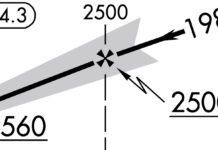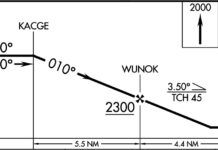Assume you want to buy an airplane. You wouldn’t just go with your buddy’s suggestion to get a Cloudpuncher simply because he said it’s a good one, would you? No, the prudent buyer will first carefully outline the typical mission, the purpose for the craft. Then, you’d select what you think best meets that mission. Picking a home sim is the same—start with your mission.
Mission Is Important
Is it just to practice approaches for proficiency? Or maybe it’s all about checklists? Or maybe it’s more about emergency procedures? Or buttonology on that new navigator? Maybe all of the above? Or perhaps you don’t even have your instrument rating yet and want the sim to help you get it.
Whatever it is, make sure you have some initial goal in mind. This does a few things: 1) It keeps you focused. Flight simulation is a vast subject and it’s very easy to get distracted or even go down a rat-hole in areas of simming that frankly aren’t that important to the mission at hand. 2) It puts you on a good, initial heading. Even though you have more choices than ever before when it comes to both software and hardware, your initial goal will help you prioritize your focus (read: “money”). And finally 3) it gives you a solid, working start from which to expand and evolve your simming aspirations.
But for the sake of this discussion, I’m going to assume you want to maintain proficiency by shooting approaches in a variety of different weather conditions in the virtual equivalent of the plane you fly in real-life—pretty much what you do (or try to anyway) during recurrent training or when you actually log an approach in a certified training device.
Note that I said “maintain proficiency.” I said nothing of legally currency, which can’t be maintained in a home-built sim. Although the available basic and advanced aviation training devices (BATDs, AATDs) approved by the FAA will be built from the same hardware and software that you could independently acquire, these systems are approved by the FAA for logging time. Yours won’t be unless you go through the arduous (but theoretically possible) process of getting that approval. So, you’ll still have to augment that proficiency gained on your home sim with some loggable time for legal currency.
Simulation Platform
Think of building your own sim as much like building your own airplane from scratch. You have all the choices, but there’s no one source to fulfill each of those needs. For example, you might pick an airframe, but you need the engine, the lighting, avionics, interior, etc. Chances are those all come from different sources and you must assure that your choices are compatible. You wouldn’t want to buy a Rotax engine only to find that you can’t mount it in your airframe. The same is true of building a sim where most of what you’ll want are add-ons from different suppliers.
So, where do you start? Again, start with the mission. Perhaps the airplane you want to simulate is only available for one simulation platform. So, before jumping in with any purchases, make sure to identify the source for each of the needed parts and pieces.
There are really only three major choices for the underlying simulation software platform: Laminar Research’s X-Plane (XP), Lockheed Martin’s Prepar3D (P3D), and Microsoft Flight Simulator (MSFS) 2020. That’s also my preferred order for these (shared by most who build serious simulators for serious pilots).
All three platforms have a rich history and loyal following within the community at large. All offer a variety of included aircraft. But only one supports all three major desktop operating systems (Windows, Mac, and Linux). And only one has the largest third-party ecosystem of add-ons. And only one has the most advanced flight model across a wide range of airfoils. So if you are starting from ground zero, learn X-Plane unless your particular requirements can’t be met.
Microsoft’s latest incarnation is tempting, particularly with its ability to render spectacular actual scenery in real-time—hundred-dollar virtual hamburgers as you fly over your own house, never looked so good. But MSFS 2020 is a relatively new platform, and has a lot of issues for real pilots looking to build proficiency. Those issues include subpar flight modeling, incomplete avionics implementations, limited third-party plug-ins, and other issues that most affect serious pilots less than gamers.
Despite not having the same name recognition as XP and MSFS, P3D is a solid choice. Just be aware that even though the P3D community is a thriving one, it’s definitely a smaller one too, so third-party add-ons, scenery, and aircraft are definitely harder to find. Also, P3D is Windows only, so if you are on a Mac or Linux machine, you’re out of luck. Still, provided the aircraft you want to fly is available and you exclusively run Windows, Lockheed’s platform will do the job nicely.
Game vs. Flight Simulator
The home flight sim community is largely made up of wannabe pilots and gamers. Actual pilots building and maintaining these systems for proficiency are vastly outnumbered. That’s both a curse and a blessing.
It’s a curse in that you have to sort through a vast array of products aimed at gamers before you find a credible flight-simulation component. It’s a blessing in that the gamer market has added depth and breadth to available products, some of which are superb choices for pilots.
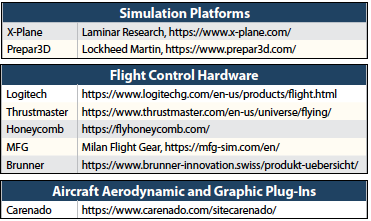
For example, before you add anything, X-Plane includes about 18 aircraft models. Of those, perhaps five might appeal to the general-aviation pilot. The others, which range from an SR-71 and the Space Shuttle to other military craft and a variety of airliners, probably don’t appeal as much to Joe Pilot wanting to improve his instrument proficiency. (But, since they’re there, most of us will eventually load and fly one or more of the others just for fun, and maybe become addicted.)
Minimum Requirements
Probably one of the biggest misconceptions in building a flight sim is that you need a lot of expensive software and hardware. Not true. Most of that demand stems from rendering and displaying the scenery, usually across multiple high-resolution displays. The flight dynamics and instrument panel require only modest power. So, unless your mission requires lots of scenery, for a relatively modest investment, you can sim effectively. Note that you can still run a sim on a computer system that’s too small, but the result will be jerkiness in the scenery display first, and ultimately even in the instrument panel because the system just won’t be able to supply that video signal fast enough to smooth the motion.
Most relatively modern (newer than five years) mid-range computers or faster should be able to run XP and P3D without issue, possibly even at higher than the minimum video refresh rate (stated in frames per second, fps, where 30 fps is usually a practical minimum).
When I started simming many moons ago, I used an older generation Macbook Pro. At the time, its embedded graphics card was already a few years old and had limited memory. Although it worked so hard that I could fry an egg on it when I flew an ILS, it ran XP fine. Today, I have a dedicated workstation that runs XP on Linux. The CPU and motherboard in that workstation are both several generations old and the graphics card is now four years old. And even with this setup, I can easily sustain 4k resolution at 30 fps without issue, and this includes rendering UHD multi-terabyte orthographic scenery to boot. It can be done.
There are definite hardware limitations that you can (and eventually will) run into. If for instance, you’re running a desktop without a dedicated graphics card, you could run into performance problems even on tame settings. The same is true if you have only 8GB (or less) of RAM or an exceptionally slow CPU. In those cases, it may really be time for a hardware upgrade anyway, regardless of your flight sim aspirations.
Controls
Although it’s possible to fly these sims using just a keyboard and mouse, that’s not very realistic and certainly not good enough for most pilots’ purposes. You’ll want a yoke and throttle quadrant (although sometimes those are integrated into a single component), and ideally a set of rudder pedals. Without those you’ll be playing a video game. Add those and you’ll easily activate your “flying brain,” to get yourself in piloting mode.
For the budget conscious, even a simple joystick will do. Popular vendors like Logitech and Thrustmaster make inexpensive devices that will do the job. In fact, as of this writing Logitech sells a suitable basic combo of yoke, throttle quadrant, and rudders for under $350. Purists will balk, but remember my older generation Macbook Pro running XP? At the time, I was on a budget, so I used an old Logitech joystick to get me around. Please don’t tell my CFII, but this is the exact setup that taught me how to intercept and track a VOR.
Moving up some, newcomer Honeycomb’s Alpha yoke and Bravo throttle quadrant ($280 each) have become the new mid-range standard for flight controls. They are solidly built and offer a plethora of configurations depending on the aircraft you fly. Honeycomb is expected to release their Charlie Rudder pedals to complete the trifecta soon.
If your pockets (or needs) go even deeper, the sky is really the limit when it comes to controls. Generally speaking, the biggest difference between consumer-grade controls and more serious setups are build quality (metal, not plastic, and smoother operation), and ultimately force feedback. For example, rudder pedals from the likes of MFG feature metal construction and even an optional hydraulic damper to enhance realism. Moving even higher up the food chain are Swiss-made controls from Brunner, which offer hyper-realistic force feedback that is typically found on more professional-level sims. But just be aware that any kind of force feedback solution will almost always require special drivers too, so be sure to check if your operating system is supported before buying.
(What is force feedback? When an actual airplane is flying at, say, 70 knots, little force is needed to move the controls. Accelerate to twice that and it takes significantly more force because the control surfaces are fighting that higher airspeed. Sim controls with force feedback emulate those variable forces. Basic controls just have a fixed spring to return the control to center. Speed is irrelevant to that spring, so it always takes the same amount of force to move the control the same amount.)
Flying Your Airplane
While the basic simulation software includes a number of popular airplanes, yours might not be among them. Many third parties make plug-in aircraft that expand on what the underlying software provides. Some of these are quite realistic in their flight dynamics and offer stunning graphics for the airplanes themselves. There are many sources, but Carenado is perhaps the largest.
Conclusion
Simming allows you to engage your “flying brain” without ever having to use a single drop of 100LL all from the comfort of your home. Any serious instrument-rated pilot is going to need to learn how to sim at some point in their flying career. The good news is it has never been easier to get started. We’ll dig deeper in future articles. Also, if you use Pilot Workshops, you might find their series on building and flying your own sim to be helpful. Go to pilotworkshop.com > Products > Getting Started With Simulation.