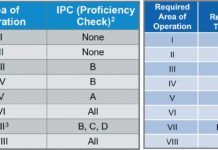Finally, you’ve arrived at your destination. What a flight… As you complete your shutdown checklist, you happen to glance down at your kneeboard. Frustration wells up at what you see: your flight log.
Your planning was perfect, a work of mathematical art. You measured your distance and course between fixes, and calculated flight time, fuel burn, ground speed, and wind correction angles. You carefully entered your route into your GPS and made ready to follow that magical magenta line.
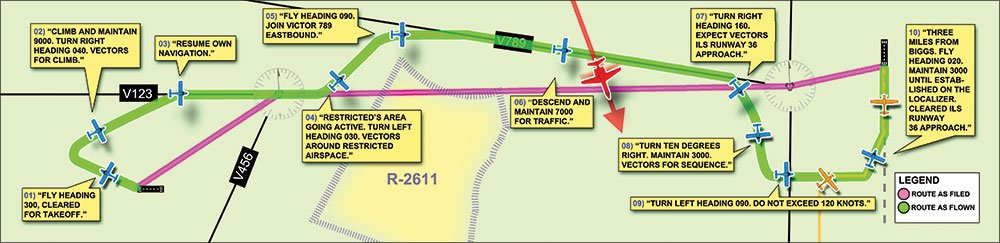
Too bad all that route planning ended up being useless. From the moment you took off, ATC gave you vector after vector. A straight shot turned into a sidewinding rollercoaster that ate up far more miles and fuel than you had planned. You just wanted to fly your route. Was all that vectoring really necessary?
Yes, it probably was.
In a Perfect World
Despite how it may seem at times, controllers don’t vector pilots around for their own amusement. Section 5-6-1 of FAA Order 7110.65—ATC’s rulebook—is very clear on how vectors should be used: “Vector aircraft… in controlled airspace for separation, safety, noise abatement, operational advantage, confidence maneuver, or when a pilot requests.”
Controllers would prefer to allow each pilot to fly the route, altitude, and speed he declared on his flight plan. That’s the point of filing one. It actually creates more work for ATC to vector you than just leave you be.
The last word in the Air Traffic Controller’s mandate—safety, order, and efficiency—expresses the importance of keeping aircraft on course. Fresh controllers are routinely chastised by their trainers for vectoring more than needed, wasting pilots’ time.
Before we arrive at efficiency, however, we have to ensure the aircraft we’re working are safe from both each other and obstacles. That’s where vectoring fits into the operation. It’s a tool that allows controllers to take control and pry airplanes apart. Other tools are speed and altitude instructions. While technically not vectors, they work in conjunction with vectors to provide sequencing and separation functions.
Being Upfront
There’s an old, tired ATC joke: A Boeing 737 is cruising along at 36,000 feet, when ATC says, “Skyway 161, Center, turn right twenty degrees. Vectors for noise abatement.”
The aircraft’s crew looks at each other in confusion. “Center,” the Captain says, “did you say vectors for… noise abatement? We’re seven miles above the nearest house.”
ATC comes back, “Affirmative, Skyway 161. Ever hear the sound a 737 makes when it hits a 747?”
“Roger. Skyway 161, turning twenty right.”
While today’s FAA quality assurance folks wouldn’t take too kindly to a controller cracking jokes about two airliners cracking together, that dark humor highlights one of our rules: we have to state the reason for turning an aircraft off of its route. 7110.65 section 5-6-2 (b) says: “When initiating a vector, advise the pilot of the purpose.”
The reasons themselves are plentiful: to avoid weather, traffic, restricted airspace or terrain, for sequencing (spacing) of converging traffic, to provide navigation to a fix or join a course or to achieve separation for a climb or descent when your current heading would present a conflict.
There’s also a psychological aspect to issuing the reason. Picture yourself and a friend on a highway road trip. You’ve got a hundred miles to your destination. He suddenly points to the next exit and says, “Turn off here.”
You may just go ahead and do it because you trust your friend, but you’ll also be wondering, “Why?” Does he just need to hit the john? Get a snack? Is there an accident ahead or something wrong with the car? Those questions running through your head can be distracting as you’re trying to slow down, change lanes, and do what he asks safely.
By giving at least a one word reason for the vector—”traffic” or “climb” for instance—it can alleviate the pilot’s curiosity and reduce distraction while they’re maneuvering. Plus, it provides valuable situational awareness for the pilot, which is always a good thing.
Getting Turned Around
The most common vector is a compass heading assignment, like “Turn right heading 360” or “Turn twenty degrees left”. They’re usually given in ten degree increments, although some controllers might narrow it down to five degrees.
Heading assignments can start before the wheels leave the ground. Control towers and their overlying radar facilities typically have Letters of Agreement detailing what headings certain types of aircraft will be assigned on takeoff. If our tower is on runway 9, all jets will get runway heading, and props will get either 070 or 110 depending on whether their route takes them north or south. It keeps the Cessnas and Pipers from being run over by the bigger, faster guys.
Those departure headings may be assigned by the clearance delivery controller with the IFR or VFR clearance. Far more often, they’ll be assigned by the Local controller—what pilots call “Tower”—during a takeoff clearance.
“November One Alpha Six, fly heading 110, runway 9, cleared for takeoff.”
Heading instructions aren’t limited to the compass. Depending on the aircraft’s navigational equipment, we can vector to fixes like airway intersections, NAVAIDs, or approach fixes. Examples? “Proceed direct Pahokee VOR” or “Cross ITMUS intersection…”
Let’s not forget Victor or Jet routes: “Fly heading 060. Join Victor 198 eastbound.” Or, we can use VOR radials. “Turn left heading 020, intercept the Pahokee VOR 050 radial outbound.” When vectoring for an intercept, we try to limit the intercept angle to 30 degrees to prevent difficult, excessive turns.
There are any number of heading and fix combinations possible, reducing frequency congestion. “Cross RADME intersection, depart RADME heading 060.” You’ll often get a starter heading to get you pointed more or less in the right direction before you can find your own way. “Fly heading 160. When able proceed direct Dolphin VOR.”
The most intense, complex vectoring environment is an airport’s immediate vicinity. When there’s a bunch of arrivals, someone has to be first and someone has to be last. Once the controller decides the sequence, he’ll wield headings, altitude, and speed instructions with surgical precision to create order. This can become a frustrating “so close, yet so far” situation for pilots who drew the short straw, but the end result is a safe flow of traffic into an airport.
On departure, ATC likes to keep jets and other fast-movers climbing to get above the fracas. Sometimes a climb on course isn’t possible due to traffic or flow procedures. The aircraft will be issued a safe heading, allowed to gain altitude, and then turned loose when possible.
Once ATC can let you continue safely on your way, they’ll tell you, “Resume own navigation.” Note: that only applies to headings, not altitude or speed. If you filed 9000 and we had to stop you at 7000 for traffic, “Resume own navigation” does not mean you can just climb up to 9000. That requires a separate altitude instruction.
Behind the Curtain
ATC logic can seem mysterious. I know controllers baffled me as a pilot in my pre-controller days. Were they conjuring up headings using protractors, Top Secret government software, or complex trigogeocalcunometry? Nope. It’s mostly just “eyeballing it.” That may seem a little disconcerting, but it becomes routine after a bit of experience recognizing and resolving potential conflicts.
It’s like landing an airplane. What at first seems extraordinarily challenging can become second nature as long as you are trained properly. You act on your training and instincts if things don’t feel right. Like pilots, controllers just need to know the danger signs. We mentally process each aircraft’s heading, speed, and altitude and look ahead to make sure its route is clean.
If I have two aircraft converging on a single VOR at 9000 feet and 150 knots, each twenty miles out, an alarm bell will ring in my head. Like pilots, we’re trained to calculate distance = rate x time—we call it “miles per minute”—and math doesn’t lie. These guys will arrive over the VOR at the same time and altitude, and I will lose my minimum three miles of IFR separation.
By recognizing it early, I have several options. I can reduce one aircraft’s speed to cross the VOR after the other. Since ground speed is dependent on winds, I have to watch their progress closely and I’d rather not slow anyone down too much. I can also turn one of them off his route, but that will also add flying miles and fuel burn, penalizing that pilot.
In the end, here I would use option three: change altitude. I descend one to 7000. Both remain on their desired route and speed, which minimizes inconvenience. Plus, I don’t need to watch them as closely, which frees up time to look after other aircraft.
These are the kinds of decisions that need to be made quickly. Waiting too long reduces options. If I don’t catch the problem until the aircraft are five miles from the VOR, then I have no choice but to turn one or both of them. Speed control is inexact and altitude changes take time. Vectors give nearly instant results.
Under ideal circumstances, we could be left to our own devices. Sometimes that’s just not possible. Vectors trade a bit of inconvenience for a whole lot of safety, and form an essential part of ATCs problem-solving services.
Vectors in a Pinch
Vectors aren’t just for sequencing or traffic. They can help pilots in trouble. I’ve vectored many lost pilots to his destination. Most were student pilots, but certainly not all.

Last week, I worked a Lifeguard medical helicopter carrying a patient. It was dark, the weather was crap. They’d flown a hundred miles from home base, and weren’t familiar with the area. Local hospitals are depicted on our maps. I vectored him to within a half mile of the hospital. At last he got the landing pad in sight.
What if your vacuum pump died and took your heading indicator with it? Advise ATC of your instrument troubles. They can use “no-gyro vectors” to point you in the right direction. The specific phraseology is: “November Eight Charlie X-ray, this will be a no-gyro vector. Turn right (or left).” Once given the direction, initiate a standard rate turn on your turn and bank indicator, which works out to about three degrees per second.
The controller will just watch your target on his scope until your ground track appears headed in the desired direction. At that point, he’ll say, “Stop turn.” He’ll continue watching your track to ensure the heading’s right. It can take a few couple swings left and right to nail the heading and correct for the wind.
Depending on the weather and the comfort of the pilot, it can actually be fun. I’d recommend for student pilots to request it at least once to see how it works. Just make sure the controller has the time available. —TK
When he’s not being vectored himself, Tarrance Kramer vectors other pilots in the southern USA.