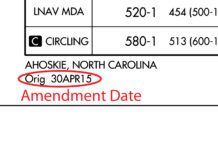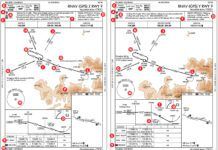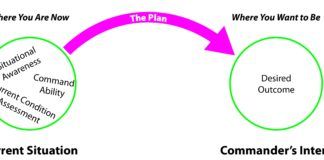Many pilots think that being an editor or journalist in aviation is a dream job. And, in many ways they’re right. We often get the inside track on FAA activities; we can go to all the shows as part of the job; we fly a lot of GA for business; and we get to play with all the latest toys from the manufacturers.
As an airplane owner, I quietly find myself looking at each new device both as an editor and as a potential buyer. Of course, most owners find new gadgets attractive, but when you actually get to try these things out, use them in action, well, I often find it more difficult than others to resist. So, flying these new autopilots in my aircraft type left me wanting one right away even though my autopilot works perfectly. Are you feeling my pain yet? Nah, I didn’t think so…
As I evaluated the new S-TEC and Garmin autopilots, this is what I found.

Background
The Cessna 340 is a great airplane. Its capabilities, sophistication, twin engines, and pressurization fit my needs perfectly. The OEM autopilot (by Sperry) was really quite good, but is around 40 years old and, even when working perfectly, shows its age. But, there aren’t any suitable alternatives. Until now. (The S-TEC 55 and 55X, while capable and available for the 340, use rate-based sensing that’s pushed a bit too far in cabin-class twins.)
About a year ago autopilot giant Genesys Aerosystems quietly announced that their new high-end digital autopilot for piston aircraft, the S-TEC 3100, would be available in the Cessna 340. Meanwhile, avionics giant Garmin was already undertaking certification in the 340 of their high-end digital retrofit autopilot, the GFC 600.
I was giddy with excitement. I’d have two modern systems to evaluate for my bird. I immediately reached out to both companies to arrange to fly their certification 340. (Flying those systems in a C340 was admittedly self-serving, but also purposeful for IFR in that a cabin-class twin places more demands on an autopilot than a modest single.)
After much schedule coordination, I flew the Cessna 340 GFC 600 at the Twin Cessna Flyers owners’-club annual convention in Nashville on June 1 this year. I flew the S-TEC 3100 at the AOPA Santa Fe, NM Regional Fly-In on September 13. In both cases, I flew the actual Cessna 340 in which the systems had been certified shortly before my flight.
The Same Only Different
I’d researched both and prepared a script to put them through their paces. We followed the scripts as closely as practical, given the realities and vagaries of weather, ATC, traffic, and such. These flights gave me a good sense of each autopilot. Their overall features and capabilities are quite similar.
Both systems have a growing list of approved aircraft that’s focused on high-performance singles and piston twins. The 3100 list is currently over 100 types; the GFC 600 only has a few. Both will interface with most existing systems, but the GFC 600, optimized for Garmin EFIS, might require additional adapters.
Both are digital attitude- (not rate) based autopilots for more precise and exacting control and, presumably, improved service life. The attitude information comes from an internal AHRS (solid-state gyro), so neither requires an external gyro. The S-TEC, however, can connect to an external source for redundancy, which is desirable. The Garmin, as certified, can’t, which I see as a shortcoming. (Garmin says that unimplemented architecture could potentially support external AHRS in the future.)
The systems I flew can drive a flight director, have electric trim, and had the optional yaw damper.
Both autopilots did a fine job flying the aircraft. However, it was my general impression that the Garmin held things a bit tighter. This needs a disclaimer: I flew the systems in different aircraft, over three months apart, over different geographies, in different atmospheric conditions. It’s not impossible that my impressions of tightness of control were at least partly from these factors.
Aviation Consumer’s editor, Larry Anglisano, an avionics guru in his own right, suggested that my impressions might be the difference between Garmin’s digital servos and the legacy S-TEC analog servos that have been used on most S-TEC autopilots for years.
Both systems offer what I’ll call an “Oh guano!” mode—regardless of the attitude of the aircraft, push a button and the autopilot gently and safely returns you to straight-and-level flight. The Garmin takes that further in what some call its “Nanny mode” that is always on unless manually disabled, and gently applies corrective pressure on the flight controls when you exceed pitch, roll, or (high or low) airspeed limits.
That “Nanny mode” is a safety feature that some consider intrusive. Normal flight won’t exceed the nanny’s limits so you should never know it’s there. However, having to disable it in training could be a bother.
Of course, both will track heading, VOR, GPS (GPS Steering), LOC, ILS, and GPS approaches with vertical guidance. They both also have vertical airspeed and rate modes to a preselected altitude. Note that both systems allow rate, altitude, and speed to be bugged externally or entered on the autopilot.
Both systems offer an active mode and an armed mode. Say you’re on a heading to intercept a nav course. You’re in heading mode and arm the NAV mode. The autopilot maintains that heading in HDG mode until intercepting the nav course, then will turn to follow the nav, automatically activating the armed NAV mode.
The S-TEC won’t intercept over 90 degrees and, unless you look closely, doesn’t tell you when it’ll fly right through the desired course instead of intercepting. In practice, this is fine since you’ll never get an intercept anywhere near that big. The Garmin will intercept at any angle, except has a 105-degree limit intercepting a localizer. Also, the S-TEC remains in HDG mode until it’s centered on the nav course, usually causing a bit of an overshoot on the intercept that it quickly corrects. The Garmin anticipates and smoothly intercepts the nav course near centerline.
Speaking of heading, say you’re flying north and get, “Turn right, long way around, heading 270.” In the Garmin, spin the heading bug to the right all the way around to 270. It turns right and chases the heading bug. The S-TEC takes the shortest route to the bugged heading, so even if you turn it to the right, when you pass 180 degrees, it’ll reverse direction and go to the left. To comply with ATC, you’ve got to turn the heading bug slowly or in steps. I’ve flown behind both behaviors, and I prefer the “always-follow-the-bug” behavior of the Garmin, but the “shortest-turn” behavior is easy enough to learn.
Bigger Differences
So far, these autopilots behave about the same with a few design-choice differences. However, there are two ways in which the autopilots do differ significantly.
The latest software update for Garmin’s GTN navigators outputs vertical navigation information for SIDS, STARS and approach stepdowns, and Garmin’s GFC 600 VNAV mode can follow those or manual crossing restrictions you enter. When that vertical data is in the navigator, the autopilot will descend to make those stepdowns.
The 3100 has similar VNAV logic but it isn’t fully implemented. The basic VNAV information must come from the navigator, and since Garmin GTNs are currently the only GA navigators that have VNAV, Genesys Aerosystems is still working out the interface details. They expect a clear roadmap to VNAV—but possibly not the feature itself—around the time you see this article, so be sure to check. A software update might be required for VNAV in either system.
These systems handle a missed approach differently. Both support a Go-Around button. Press that and the autopilot shows a climb attitude on the flight director. If properly installed, the navigator will sequence to the missed approach and the S-TEC 3100 disconnects. The Garmin, however, is capable of a coupled go around and therefore does not disconnect. With the Garmin, you add power, reconfigure, and it’ll fly the missed. With the S-TEC, you not only have to add power and reconfigure, you hand fly until you can select the right modes and re-engage the autopilot.
In the previous article I covered a lot of technique with the altitude preselect on approach. For the most part, that advice is solid. But, with a compatible Garmin EFIS and GTN (regardless of autopilot) it’s somewhat unnecessary. Hit the go-around button for a missed approach and the missed approach altitude is automatically bugged. So, in this case you wouldn’t have to ever enter the missed altitude; it’s automatic on go-around (if you remember to push the GA button, which is often overlooked). Also note that pushing ALT hold mode at an altitude other than what’s bugged will cause some Avidyine and S-TEC installations to slew the bug to the current altitude, which is not necessarily what you might want.
Installation
One shop I talked to said that with S-TEC’s experience in retrofit autopilots, their installation kit is somewhat more complete and refined than Garmin’s. So, it might take more labor and some additional miscellaneous parts to install the Garmin autopilot.
While S-TEC’s legacy servos are not the latest high-tech state-of-the-art digital servos like Garmin’s, they have a long and successful service history. After a reliability and performance review, Genesys Aerosystems concluded that these were up to this new autopilot and they—wisely I believe—chose to use the same proven servos. As a result, if you’re replacing an existing S-TEC autopilot installation with the 3100, your existing servos are reused in place, resulting in significant savings, both in labor and equipment. Further, the 3100 drives those legacy servos in a different way that improves their reliability and responsiveness.

Recommendation
If you have an existing S-TEC autopilot installation whose servos are reusable, the price advantage makes the S-TEC 3100 a clear and obvious winner. If, on the other hand, you’re looking at a new installation, the choice is more difficult.
The 3100 doesn’t offer quite as much as the GFC 600, but the GFC 600 costs more. For me, the apparent increased “tightness” of control through Garmin’s digital servos and the few added features in the GFC 600 make it worth the increased cost (while acknowledging the limitation of the single-source AHRS). With either autopilot, though, you’ll get state-of-the art capabilities in a highly capable flight control system. No matter which you choose, you should be happy with the result.
Frank Bowlin, unable to resist all the nice new features and capabilities of these autopilots has already scheduled his installation.
AUTOPILOT SYSTEM SUGGESTED RETAIL PRICES | ||
CONFIGURATION | S-TEC 3100 | GARMIN GTN 600 |
C340 FULL NEW SYSTEM, INCL. YD | $24,995 | $27,995 (TESTED) |
C340 NEW SYSTEM, NOT INCL. YD | $19,995 | $22,995 |
C340 UPGRADE FROM 3-AXIS S-TEC | $9995 (TESTED) | $27,995 |
C340 UPGRADE FROM 2-AXIS S-TEC (NO YD) | $9995 | $22,995 |
C340 UPGRADE FROM 2 AXIS S-TEC, ADD YD | $14,995 | $27,995 |
BASIC, 2-AXIS SINGLE, NO AUTO TRIM, NO YD | NA (AUTO TRIM INCL) | $14,995 |
BASIC 2-AXIS SINGLE, INCL. AUTO TRIM, NO YD | $19,995 | $19,995 |
Above: The GFC 600 and the S-TEC 3100 (BELOW) have similar, logical layouts with the lighted engaged features on the left, the horizontal modes on the bottom left, the vertical modes on the bottom right, and an LCD status display in the middle. Differences are the placement of the LVL button, a discreet BC mode on the Garmin, and use of a thumbwheel versus an up-down toggle.
Ups and Downs
A reader correctly said I didn’t previously do a very thorough job of describing how one might use an autopilot on climb and descent. Here are some more tips. Of course, the two variables are the autopilot capabilities and your preferences.
I previously mentioned that without altitude preselect, you should hand fly at least the last 1000 feet. If you instead leave the autopilot on while you watch for the target altitude, some day you’ll surely get distracted and bust your assigned altitude. So, the rest of this assumes you’re using altitude preselect.
You’ll have a few steps to accomplish. Even if the flow is a bit awkward, it’s natural to select the new altitude as the first step because it’s just been assigned and you want to dial it in. The hold on the existing altitude has to be released, typically just by deselecting altitude-hold mode. Some autopilots will next need to have the new altitude armed; some don’t. Last, you’ve got to get the plane climbing or descending.
If you have an older autopilot that only has a pitch input, you’ll dial in the appropriate pitch. You manage airspeed and vertical speed by adjusting power or fine tuning the pitch. If you have a newer autopilot, you might have the option to select a vertical speed or an airspeed for the autopilot to maintain. Which do you use?
When climbing, my choice is airspeed mode. This way, you know you’ll climb at a safe speed and the airplane will give you whatever vertical speed it can, given your airspeed and power choices. You could select a vertical speed, but if you do, know that you’ll gradually lose airspeed as the plane pitches up to maintain the rate of climb.
On descent I again choose airspeed. I select a reasonably high airspeed, gradually reduce power, and get a nice high rate of descent. But I fly a pressurized bird, so I’m not worried about cabin pressure changes. If that’s a concern, I’ll use vertical speed mode with a comfortable 500 fpm rate and adjust power to maintain an appropriate airspeed.
Note that when climbing or descending to meet a restriction, I might well choose vertical speed to simplify making the restriction.
Last, note that any of these modes require you to monitor the aircraft to prevent airspeed and vertical speed problems. Most modern autopilots, including those reviewed here, will protect the envelope to prevent a stall or overspeed, but a good pilot maintains proper speeds without the autopilot protecting the edges. —FB