
How many timers do you have in your aircraft? With installed timers and clocks, portable devices, watches and that old instrument training timer living in the bottom of your flight bag, you likely several more than you might realize. Not all of them are convenient or necessary, but it’s interesting to note that in this age of satellite navigation, moving maps and data pages, timers remain ubiquitous. The sweet spot for good utility is probably three: One for flight time, one for fuel tanks or other procedures, and one for approach procedures. Some timing devices allow you to monitor all three together. Whatever your preference, you have choices.
You’ve got the round clock that probably came with your airplane. Most of us don’t like using an old-style clock in flight, but I know firsthand that when my clients are practicing their holds, they’ll use that sweep second hand for quick reference as it’s right in front of them on the panel. So consider it a training aid if nothing else. If you wear a watch, that’s another clock/timer. It’s awkward for approaches—you don’t want to keep twisting your wrist—but the clock or stopwatch can be used to simply time your entire flight. If you have a limit on fuel and there’s a countdown function on your watch, that can be useful.

Glass panels all come with the requisite clock and timer, generally as separate displays. The timers offer multiple functions including countdown settings. One of my favorite timers is installed in the Garmin transponders. It includes one timer that counts up, one that counts down and one called “flight time” that starts itself upon takeoff. The count-up timer is handy for approaches and holds. If you still have a King DME or ADF, some of these also have a one-button timer built in.
If you fly with a Garmin GNS 430, there’s a timer function as well as a scheduler you can set at any interval, including many hours ahead, to alert you when it’s time to switch fuel tanks, check your ETA or even remind you when it’s time to check your maintenance calendar for oil changes and such. These features are a bit tedious to pull up on the screen, being embedded within the auxiliary menu, but the scheduler, when set up properly, is a great tool.
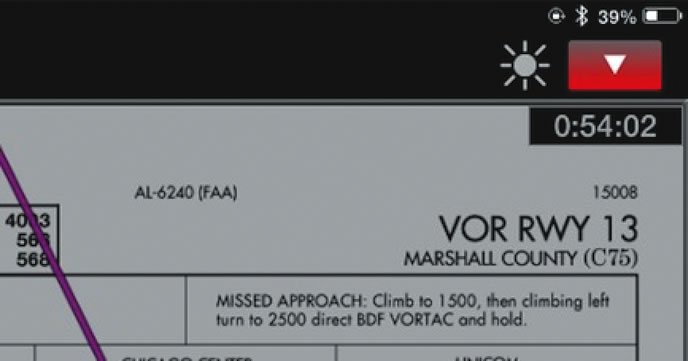
The clocks and stopwatches on every tablet or smartphone are not always ideal for flight operations, much less IFR flying where you don’t want to keep waking up your device or switching from your map or chart to look at it. But there are some options. I use an iPad with WingX Pro, which has a little timer in the upper corner of my chart screen. Touch to start, touch to stop, and it’s always there. I like it and use it regularly.
We’re up to at least six clocks and/or timers, depending on your equipment. That’s a lot for one cockpit, which means you can be selective. Choose the top three to fit your operations and enjoy the convenience.





