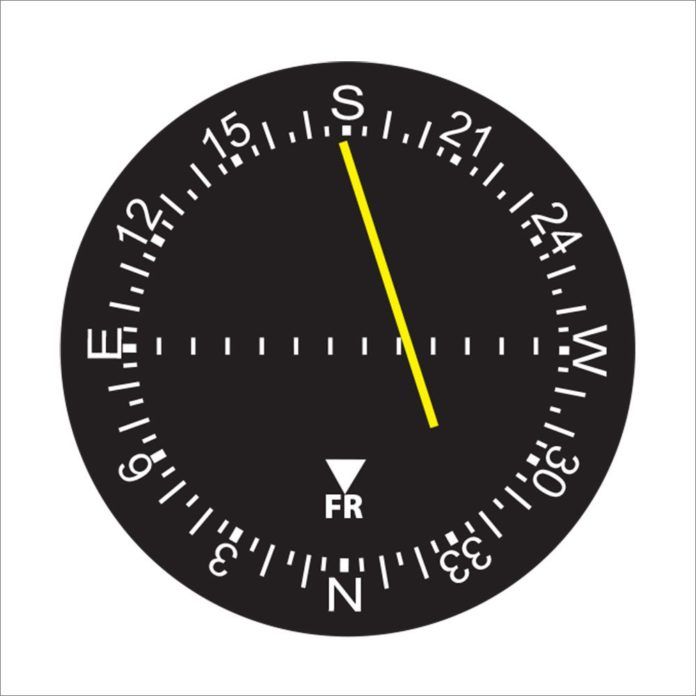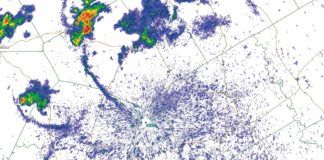Let’s start with an old hangar-flying puzzle. You’re outbound on the localizer back course. Your HSI course points back to the runway and you’ve got a right needle deflection. Which way do you turn?
I get a lot of HSI questions—although rarely that convoluted—now that so many panel mount and portable devices contain an electronic HSI. To better understand the HSI, we’ll have a quick VOR review, then see how the HSI brings it all together.
VOR Basics
A VOR signal provides the exact angular relation of the receiver to the station. Add a little clever manipulation in the indicator, and you can select a specific course you want to fly to or from the station and the indicator’s course deviation indicator needle (CDI) will tell you which way to turn to get back to the selected course.
The problem with the basic VOR display is that the pilot needs a graphic mind to maintain situational awareness and it was easy to get confused sorting out course from radial from heading and position, while deciphering what the To/From flag was telling you.
Some pilots added a radio magnetic indicator, RMI. The RMI needle points to the VOR just like an ADF pointer. This gave the pilot a separate indication of radial and the relationship to a desired course on the VOR indicator. But relative angles of the current position remained difficult to envision, particularly with the windshield-wiper movement of the less expensive indicators versus the more intuitive rectilinear movement.
HSI To the Rescue
The answer was the horizontal situation indicator (HSI) that put a VOR/LOC indicator inside the heading indicator compass card. In this fashion, the VOR indicator’s course pointer and CDI would rotate with the heading.
The HSI has a short pointer that you set to the desired course on the compass card around the outside. The rectilinear CDI moves to either side of the pointer; with the CDI centered, it becomes part of the shaft of the course pointer.
But the term course pointer isn’t necessarily accurate. When operating with a VOR, the CDI can be centered with either the head or tail of the pointer on the correct number on the compass card, just like a VOR indicator. The HSI also provides a To/From indication that flips as you rotate the pointer. But unlike the VOR that would give you reverse CDI information, the HSI will give you directionally correct CDI guidance in either case, so it doesn’t matter if the pointer is set on your course or the reciprocal of the course.
Confused? Imagine you’re using a conventional VOR indicator. You’re south of the station headed directly north to the station. You’ve got a course of 360 selected and the needle is centered. Now, add some crosswind from the west. After a bit the CDI will be to the left, telling you to adjust your heading to the left to get back on course.
But spin the course around to 180 degrees and the CDI will flip to a right needle deflection. To envision how the HSI works, imagine taking that VOR indicator with the course on 180 and a right needle deflection and simply turn it upside down so your 360 heading is back at the top. The course is still on 180, and the needle hasn’t changed position relative to the course pointer, but with the instrument upside-down, the needle still seems to be deflected to the left, telling you to correct to the left.
Knowing this, you can, for example, fly a holding pattern with either the radial or the course set under the HSI course pointer. Some examiners might get upset if you hold using an HSI with the holding radial set instead of the inbound course, but the smart pilot will set whatever makes the IFR flying easier.
Advanced HSI
Pilots typically get into the most trouble with the HSI on a localizer. The key to understanding the localizer indication is to remember that the inbound right side of the localizer front course is shaded.
Think of the left side of the conventional VOR/LOC indicator as also being shaded so the CDI goes to the shaded side of the indicator when you’re on the shaded side of the localizer, telling you to correct to the left. Recall that unlike a VOR, the localizer course you set is irrelevant to CDI behavior; the CDI merely indicates your relationship to the localizer regardless of the course setting.
Although a few installations block the back course, typically the localizer front course extends past the antenna to the back course, even if one is not charted for use. This means that as you fly toward the localizer antenna, pass it and fly outbound, the course correction guidance doesn’t change—the shaded side of the localizer remains on the right, so the CDI remains directionally correct.
On the other hand, a pilot flying a localizer back course approach inbound to the runway with the basic indicator must turn away from the needle because the shaded side of the localizer is now the left side rather than the right side as it is when you’re inbound on the front course. If you could flip the instrument upside down, you would effectively reverse the indication to again be directionally correct.
The HSI inherently does that flipping for you. Viewed from tail to head, the CDI will always move to the left when you’re on the shaded side of the localizer. Thus, if you always set the front course on the course pointer, you’ll always steer toward the HSI CDI to correct—inbound or outbound on the front course or back course.
Try It Out
Notice that to fly Juneau’s CUSHI FOUR Departure from Runway 8 using the LOC, we fly the front course outbound from the runway. The common error is to set the course to the big numbers, 248. Don’t do it. An HSI will always give you correct directionality of the CDI on a localizer if you set the front course.
Some electronic HSIs will automatically slew the HSI course to the front approach course for you. Don’t let that make you complacent. The caution here is that some systems only auto-slew for an ILS. Get in the habit of always setting the inbound front course and you’ll never get it wrong.
Now that you should understand the answer, let’s tackle that puzzle. You’re outbound on the back course. The shaded side of the localizer is therefore to your right. Next, I threw you a curve by saying you’d selected the course to point at the runway. That’s incorrect; you should simply set the front course. So in the question you’d have to steer away from the CDI.
Now George Is Confused
All this works great if you’re hand flying with an HSI, but what if you want to let your autopilot do it? Unfortunately, George doesn’t understand the HSI display; instead he just knows which way the CDI is swinging relative to the course pointer—like a separate VOR/LOC indicator—and he’ll correct toward the CDI.
But, just like with the VOR/LOC indicator, correcting toward the CDI isn’t always what you want. If the localizer’s right side is shaded, you’re OK. But if you’re flying with the shaded side as the left half of the localizer, you correct away from the CDI. To get your autopilot to do that, there’s usually a BC button that simply reverses the left-right input to the autopilot to make it correct to the right with a left CDI deflection.
In some ways, the moving map is now making the HSI obsolete. Situational awareness is certainly much better with a moving map and you’re never confused about which way to turn to get back on course. Add highway-in-the sky and you may never need your HSI again. Perhaps someday even the HSI will be an artifact from the old days and all you’ll need is your tablet Velcro’d to the panel.
Dog Brenneman has been flying for 50 years. As an Air Force pilot for 28 years, he instructed, flew F4s to transports and was a POW. He lives, flies, teaches and studies GA in northern California.