Per reader request; we’ll jump straight to the question. “Who changes—or how does the system change—the IFR flight plans I file?” When filing IFR, you have the option to file the exact route you want. However, in doing so, you might or might not get it. A route in the ATC system depends on a lot of things: type of aircraft, altitudes, equipment, and what you file. All these variables are fed into a grand equation that ends up producing your final route, which might not be what you want at all.
Now to clarify, we’re talking about normally used routes that are meant to be flown with minimal re-routing due to weather, active MOAs, etc. Obviously with those items in the equation, you often get a re-route, but it will most likely be given to you en-route and not by Clearance before departure. But wait. How on earth does this “system” figure this all out? The original question has two parts, so the answer will as well.
Air Traffic Control in the United States has a system in the background doing a lot more than humans alone. It processes flight data, provides communications and generates data for ATC, and assists with routing around congestion, bad weather, and airspace restrictions. It’s called ERAM (En Route Automation Modernization).
ERAM began operations in March of 2015 replacing the 40-year-old “host computer” that used to be the backbone. It is part of the overall “NextGen” push of aviation technology. For full info, you can refer to faa.gov, but in short, this system is what determines if you fly the route you filed, or take a circuitous detour, or even fly that SID you wanted to avoid. ERAM does much more, but we’ll stay focused on the flight plan portion for this article.
With the Who out of the way, we’ll start with the How part, as the system will work its magic well before an air traffic controller gets to actually see and potentially modify the route.
ERAM (The How)
When a flight plan is filed, it used to go through DUATS, however today with the update in technology, it goes directly to the ERAM system that then runs through several filters and eventually produces a suitable flight plan for the airport from which the flight originates. This process can be as fast as a few seconds, however the flight plan will not “pop out” of the printer until 30 minutes before the proposed departure time (in most places).
On rare occasion, a flight plan will be filed that the system doesn’t understand and won’t be able to process. For example, most EFBs will tell you if ATC has accepted your flight plan shortly after you hit the file button. If you don’t see this, the system could have kicked back your flight plan. Today with ERAM this is uncommon, but it does happen.
So, let’s go through what happens in the time it takes ERAM to process a flight plan. The first thing any system does is make sure all the required information has been provided. After that ERAM will check your routing with other similar routes currently in the system, and might give you an extra fix or two to help with overall NAS congestion. The system checks real-time data to help pilots get the most efficient route while minimizing the chance of any delays.
Once the system checks all those boxes, the flight plan is complete and will wait until 30 minutes before proposed departure time to print at the departure facility. At nontowered fields, it will print out at the servicing approach control or Center. Facilities will then wait for the pilot to call to obtain the clearance.
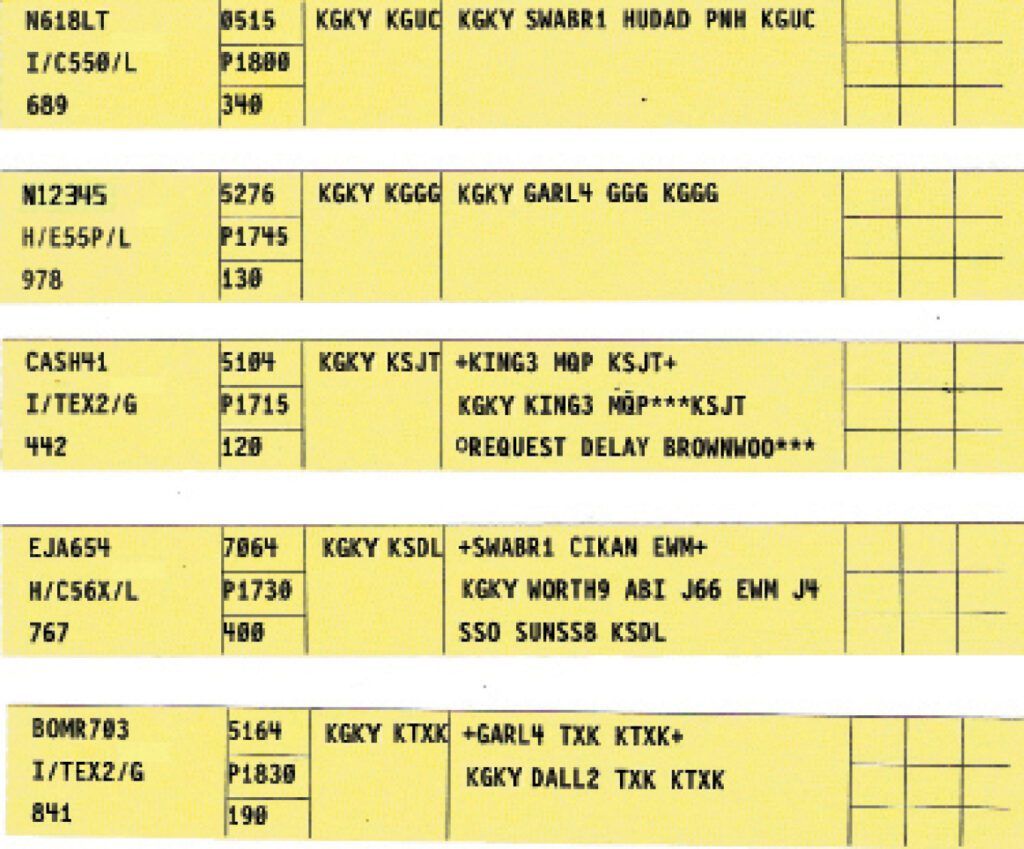
On average, flight plans stay in the system for three hours until they are automatically dropped. In the tower, flight plans automatically activate upon “tagging up” on radar and terminate when the “tag” drops off radar at the destination. In a radar environment or at a nontowered field, it activates when you hear “radar contact” and terminates when the pilot cancels IFR in the air or on the ground.
Traffic Management
After a a flight plan gets approved by the system, there is a small chance it still might need some “modifying” from ATC, specifically TMU (Traffic Management Unit). It is technology made by humans, so it’s not perfect. When the flight plan prints out at the servicing facility, we are able to see what was filed versus what the system gave pilots. Depending on the airport and its location, the system can assign a SID and transition. Otherwise, a PDR (preferential departure route) might be assigned by ATC.
On occasion, those reading the flight plan will see “+CALL TMU FOR ROUTING+” which means a hold was placed on the clearance and TMU needs to review the route before it can be issued to the pilot. Throughout the country, a good example of this is when ski season starts and everyone wants to go to ASE, EGE, RIL or in that area. In the tower, we generally wait until the pilot calls for the clearance to call TMU and ask for an updated route. It’s not a big deal, they just have to check a couple things, then force a new flight progress strip to us, and we read it out.
After ski season starts, the system will see a significantly increased number of flight plans going to those airports, and will start to give everyone the same route and if needed, generate expect-departure-times (EDCT). In Tower, we’ll get notice from TMU on our status board saying “Ski routes in effect, check flight plans.” If you ever fly to those airports starting in January toward April, and get KANON HAREI DBL ASE, or SINSY LLOYD in your routing, there is nothing ATC will do to change this. ERAM detects congestion and automatically assigns extra points and EDCTS to keep it efficient. Of course, most people who can afford to fly privately don’t want to wait, but sorry, there’s not much we can do.
“Can’t you change that?”
Without PDC (pre-departure clearance, a mechanism where pilots get their clearance electronically), pilots need to call Clearance for their IFR flight plan, either on frequency or over the phone. Assuming you’re at a towered field and you call Clearance to pick up your flight plan, there are only a handful of tricks they can use to help if you get a clearance you don’t like.
Tip: Do not call Clearance with just your callsign, “Clearance, N12345.” Say the whole thing, “Clearance, N12345, IFR to XYZ, ready to copy.”
Perhaps you get a clearance with an extra fix or maybe even an extra airway, so you ask, “Why did I get DAFIX with that?” Unless the tower has their own TMU controller, or TMU already called us, we don’t know. Maybe ERAM saw something or TMU changed it for some reason. In Tower, we don’t often get to see the big picture. All we can do is give you the clearance; you can accept it or not, then move forward. We might have the ability to change certain points in the clearance, but we generally don’t do this without talking to TMU.
Towers with access to FDIO (flight data input/output) can make minor adjustments to your flight plan. I get a lot of pilots who call before their flight plan prints out. In this case, I go to the FDIO and amend the flight plan proposed departure time to be within 30 minutes of the current time, and it prints right out. We can also amend final altitudes, callsigns, type airplane and equipment suffix. While we have the ability to do all these things from the tower, pilots should do their best to make sure everything is correct before filing an IFR flight plan.
Even then, sometimes we try to change something and the system doesn’t accept it or has issues completing the amendment. For example, we often get IFR training flights where pilots do not want an RNAV SID or RNAV route, yet they still continue to file /G (GPS/GNSS Navigation). The system doesn’t comply with this. The options for the pilot are to accept the flight plan they get and comply, or re-file with a different equipment suffix. Even if I try to change it, the system still won’t accept it.
Most pilots depart with the RNAV flight plan, but shortly after takeoff they ask Departure or Center to change to a VOR-based flight plan. Some of those will simply change to VFR flight following (on a nice VFR day) so they can accomplish their mission without interruption. There are simply a few items that can’t be changed in Tower with the equipment we have.
Last thing I’ll cover is the remarks section of a flight plan. Some facilities don’t even use flight progress strips anymore. It’s either digital or not in use. On some of the training flights the pilots file “UNABLE RNAV SID” but might still get assigned a SID unless they file an appropriate equipment suffix. If you depart from a nontowered field and pick up your clearance in the air, it’s hit or miss if ATC can see the remarks.
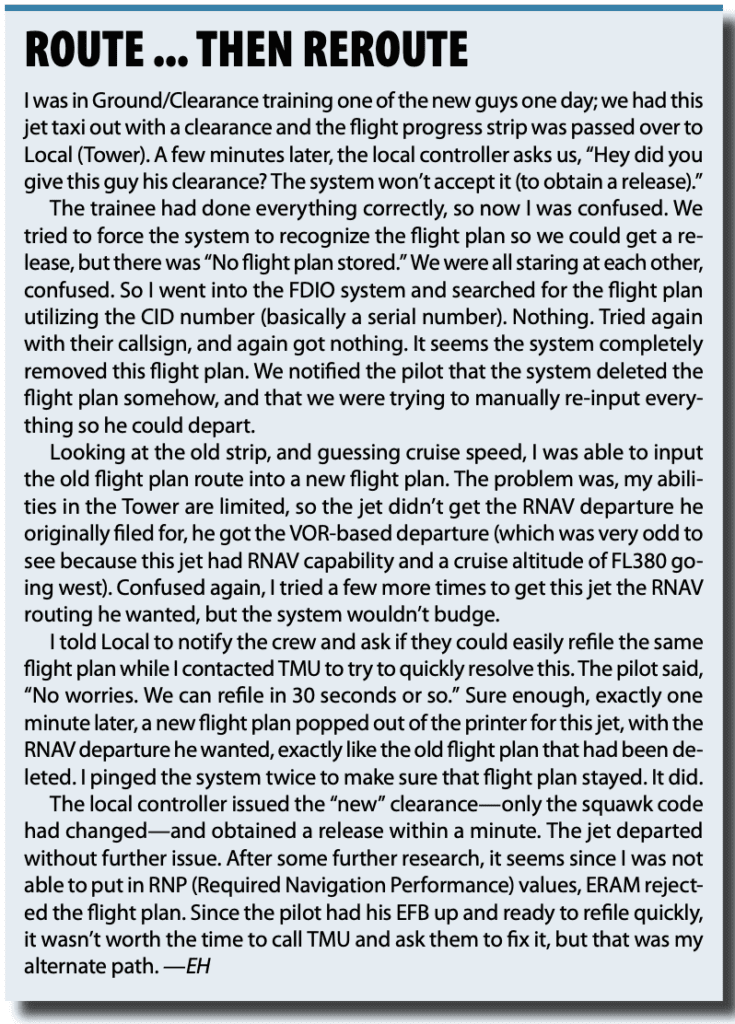
Cleared As Filed…Or Not
Try not to stress out about a small detour. Be prepared for a possible extra fix and know your airplane well so you can respond quickly if you can’t accommodate the re-route, or need to divert due to it. The system isn’t perfect, but based on years of data and ATC input, it will get you where you need to go pretty efficiently while helping everyone in the big picture. Now go fly!

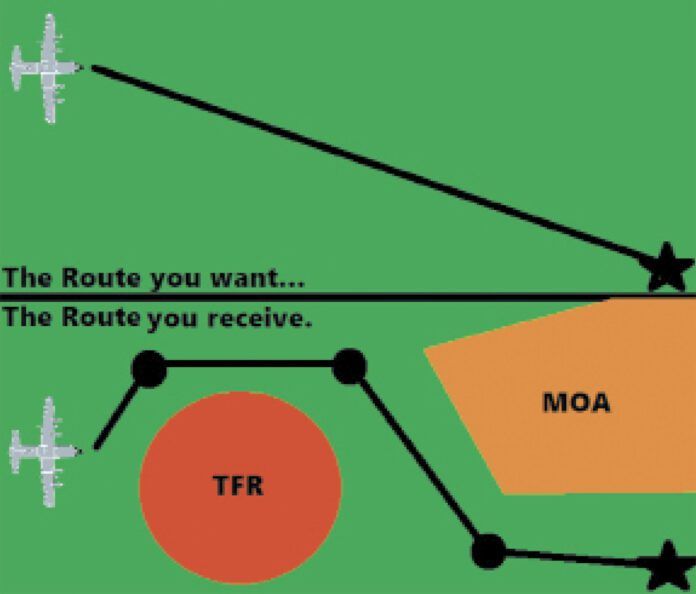




Even if we get strange routing on the ground, most of the time it gets worked out with ARTCC. I got a full reroute with clearance delivery. It didn’t look remotely like I filed and had over a dozen fixes. It was a long issue and read back. Once in the air, we got a couple of short cuts (cleared direct to a fix) that wiped out half of the fixes. Most of the time, the full clearance is for lost comms and will likely be amended in some way en route.
One question: When one files a VFR flight plan and activates, how does it work into the system or being VFR, it is not part of the ERAM system?